XYZ Robotics launched its upgraded 3D vision software — XYZ Studio Max. Compared to other available machine vision software, Studio Max expands its functions and offers one-stop solutions for vision-guided robotic applications. Based on powerful algorithm tools and intuitive UX design, Studio Max integrates vision, motion settings, and task planning.
Powered by XYZ’s vision and motion planning algorithms, Studio Max’s built-in tools facilitate pick-and-place work in logistics and industrial applications. The software suits the use of random bin picking, vision-guided assembly, robotic depalletizing, mixed case palletizing, and piece picking.
Studio Max’s coding-free, graphical, and intuitive interface allows non-experts to configure it easily in 30 minutes, considerably speeding up commissioning time and productivity.
Powerful and versatile
Based on robotic perception and manipulation technologies, XYZ Studio Max provides a full range of functions to empower pick-and-place operations while enhancing deployment efficiency.
XYZ Robotics is competent enough to offer robotic solutions powered by 2D and 3D vision. As an upgraded software platform, Studio Max carries best-in-class vision algorithm tools. The vision matching algorithm and automatic calibration system enable efficient and accurate recognition of new objects without up-front registration. Paired with proprietary 3D cameras, Studio Max is capable of handling various scenarios.
Traditional robot waypoint teaching is time-consuming and laborious. But the incorporated motion algorithm tools on Studio Max enable automatic collision avoidance and time-optimal trajectory generation. In this way, robots equipped with 3D vision can tackle cluttered bins or workpieces in corners with ease.
Moreover, typical application templates are also available to users on Studio Max. Given extensive cases in practice, the software provides templates that are suitable for various typical scenarios, greatly reducing the deployment time and complexity.
Fast and easy to use
Apart from powerful tools and best-in-class performance, XYZ Studio Max is also quite easy for non-experts to use. Its simplified interface enables users to program robot applications rapidly and with minimum effort.
Studio Max streamlines vision, motion settings, and task planning. Therefore, an array of operations are under one roof, including vision setup, workspace setup, grasp registration, trajectory planning, etc. Instead of coding or block dragging, users can follow the wizard setup and configure the software in 30 minutes.
In addition, XYZ Studio Max supports user-defined setups. The task planning service is an optional expert mode for more complex customer needs.
Studio Max enables users to visualize robot movements in real time. Once users set the parameters, outputs will be directly available via 1:1 simulation for monitoring.
Run in 3 steps
Only 3 steps in 30 minutes to get started with XYZ Studio Max!
Step 1 Motion Settings
≤ 15 minutes
- Connect to the robot: Studio Max supports a great number of robot models from various brands.
- Add virtual obstacle
- Grasp registration: Register the gripping tool, targeted objects, and the gripping pose.
Step 2 Vision Settings
≤ 10 minutes
- Connect to the camera
- Automatic hand-eye calibration
Step 3 Task Planning
≤ 5 minutes
- Set parameters
- Generate simulation trajectory
Run the digital twin!

XYZ Studio is going to offer full support in vision-guided robotic solutions for pick-and-place applications. With improved integration and usability, the upgraded 3D vision system is ready to ease up your work!


















 United States
United States